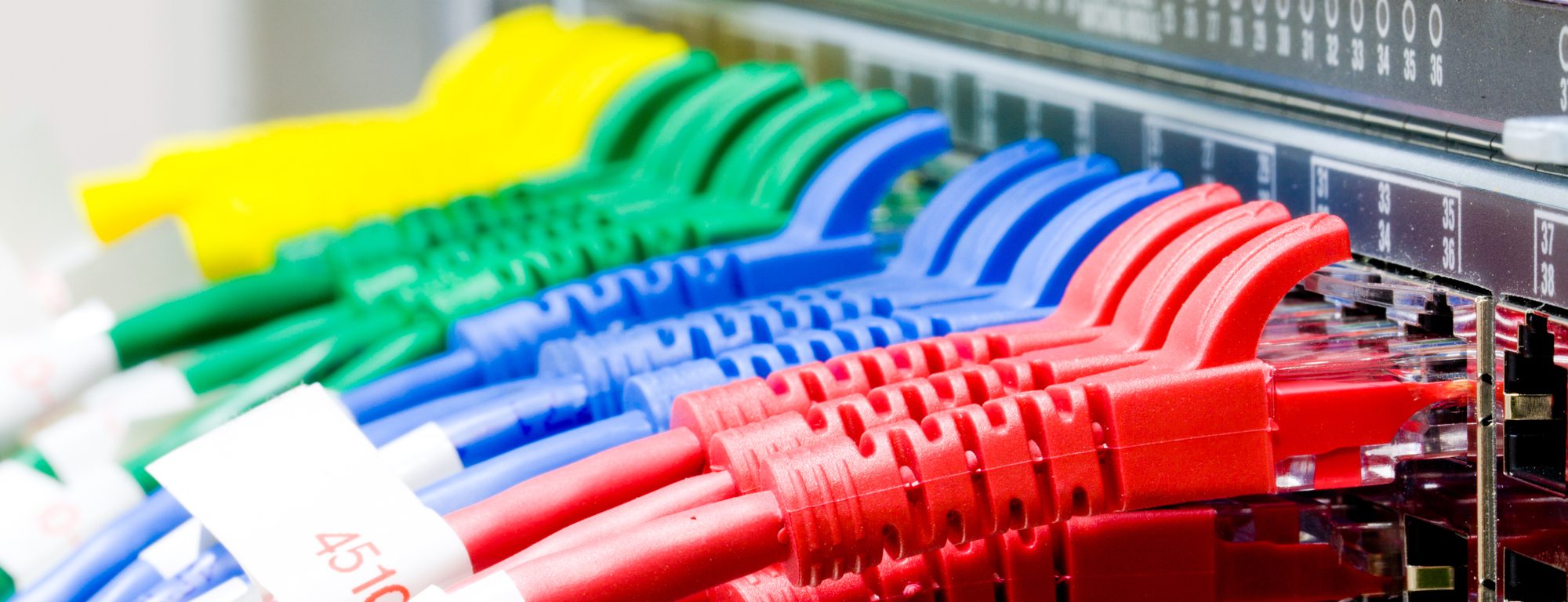Where to put all that awesome gear?
Centralized or Local?
Does it all go in a central rack tucked away somewhere and the audio and video is distributed out from there?
Does each room get the equipment local to the TV?
Maybe a hybrid with the video equipment local and the audio equipment centralized?
There are differing philosophies at play and some people will only do it one way. Since we have both been having lots of discussions with clients about this very topic lately, we thought it would be great to share what we have learned.
The Case for Centralization
Everything goes into the rack and the rooms are very clean and modern with just a TV on the wall and speakers in the walls and/or the ceilings. Every video system is built around the control system. Even if there are only one or two TVs in the home, the video equipment goes in the rack and control system distributes it throughout the home. Let’s look at why this is a great loves this solution:
- Aesthetics: Everything is neat and clean, which our clients demand.
- Service and Support: It is easier to service when everything is in a well-dressed rack.
- Less Tampering: It is less likely that the a person will go into the rack and risk knocking wires loose or IR emitters off of the equipment.
- Fewer Devices: You do not need a cable box and AppleTV/Roku for each room, just one for each member of the family. And you do not need a smart power supply and network switch in each room either. Fewer devices usually mean fewer things that can go wrong.
With the reliability, quality, and flexibility of control systems, this is a great solution for us, especially when there are a lot of TVs and just a few sources, or vice-versa.

Keeping It Local
There is a growing contingent of home tech pros who are whole-heartedly ditching the rack and putting everything local at the TV location. The network gear often goes in a closet somewhere, but everything else is distributed throughout the home. This, too, has many benefits.
- Video Distribution: All you need is a coax and 2-3 Cat6 to each room. There are no concerns about EDID, video resolutions, handshakes, etc., since everything is connected directly to the TV with a relatively short HDMI cable.
- No Issues with Game Consoles: With a centralized system, game consoles require another transmitter in the room to send the video and audio back to the rack, since the controllers can usually not reach back to a central location. With a local setup, the console is already in the room.
- Less Intimidating: Clients are often scared of a rack. They do not feel comfortable doing anything inside of it, even something as simple as rebooting a cable box. While our clients have self-service tools like OvrC Home and can call us, many people like to feel the level of control and self-sufficiency to be able to open the cabinet door and reboot a device.
The Hybrid Approach
The best of both worlds. We will often have the network gear and whole-home AV equipment in a rack, but have cable boxes and streaming devices local at the TV. This is a great solution because:
- The setup is clean and simple. Often the hardware fits behind the TV and a two-port smart power supply provides all of the troubleshooting needed.
- All the benefits of a local system in terms of control system, intimidation factor, and simplification of video.
- The larger, bulkier components are out of the way and housed in a small rack.
Where homes are large, there are lots of TVs, and there is plenty of space for a rack, this could be a great choice. When houses are between two and four rooms and there is limited closet space, a local or small rack system makes sense – the systems are typically just too small and the cost does not justify the benefit of a matrixed video system.